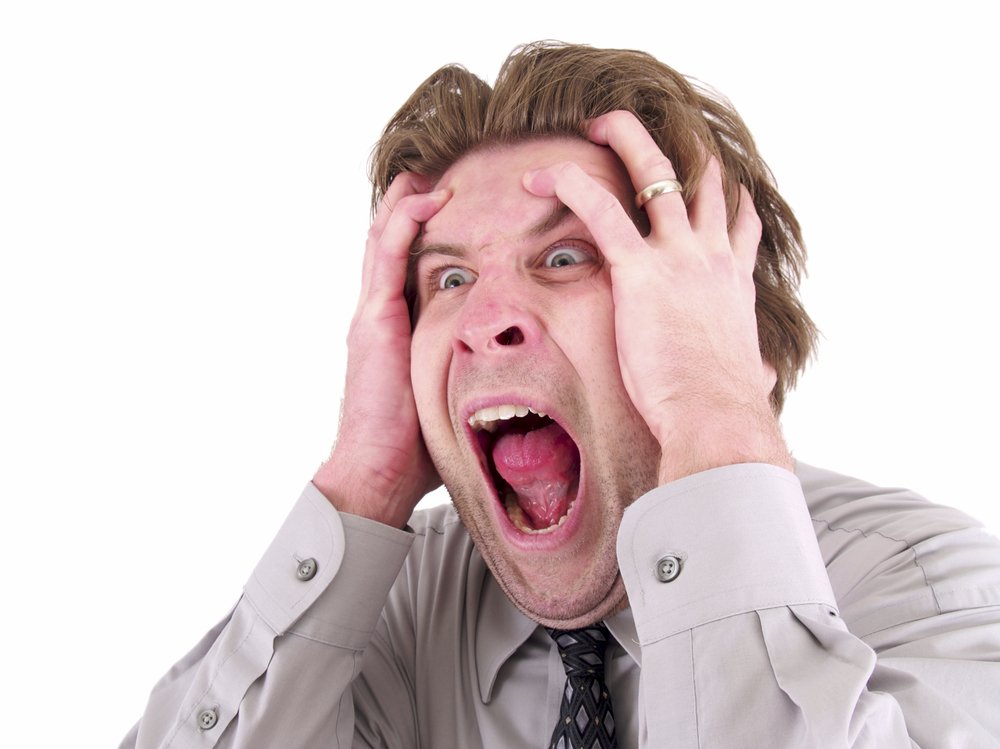4 Things Victims of Cybercrime Have in Common
Scott Augenbaum, is a retired FBI Special Supervisory Agent, author, and keynote speaker specializing in cybercrime investigations. Scott shared his experiences this week of working with the victims of cybercrime over the past 20+ years, from huge multinational businesses to mom-and-pop retail shops. These are the four things that cybercrime victims have in common.
Scott Augenbaum, retired FBI Special Supervisory Agent
Scott Augenbaum, is a retired FBI Special Supervisory Agent, author, and keynote speaker specializing in cybercrime investigations. Scott shared his experiences this week of working with the victims of cybercrime over the past 20+ years, from huge multinational businesses to mom-and-pop retail shops. These are the four things that cybercrime victims have in common.
No victim ever expected it to happen.
Once the bad guys break in and steal your data, the chances of Law Enforcement fixing it are about ZERO.
The bad guys won’t go to jail.
Most victims could have prevented the attack.
NO ONE EVER EXPECTS IT TO HAPPEN
Quite common and really, who expects to become a victim of crime anyway? In the online world, you are a target, usually of opportunity. We all receive phishing emails, sometimes dozens a day, so logically we’re all aware of this attack vector. Everyone should realize that a cyber event that causes data loss and service interruptions, regardless of how large or small our companies are is probable depending on your industry. While we only hear about the big guys getting breached like Target, Colonial Pipeline, Maersk, Experian, Sony, etc., understand that for every one of these headline grabbers, there are hundreds or thousands of small businesses getting successfully breached that we never hear about. If we understand that the bad guys are always looking for victims, we should admit that it’s at least a possibility and take positive steps to reduce our risks.
LAW ENFORCEMENT CANNOT FIX IT
Law enforcement cannot fix it after it happens. It’s the nature of cybercrime – most people/businesses don’t know they have become a victim until after it’s happened. No one can turn the clock back on an attack unless you planned ahead with solid, tested backups and recovery processes, practiced how your business would respond to various cyber events, and took steps to reduce the likelihood of a successful attack. This doesn’t mean don’t notify law enforcement, there are financial crimes that need to be reported immediately in order to have a chance of recovering a fraudulent transfer, for example, but that is outside the scope of this article. Your IR (Incident Response Plans) should outline your plans based on the type of cyber security event experienced.
THE BAD GUYS WILL NOT GO TO JAIL
Due to the international nature of cybercrime, it’s very rare for someone to be held accountable for a crime. Even if they do get caught, the likelihood of you being made whole because of this is next to zero.
MOST VICTIMS COULD HAVE PREVENTED THE ATTACK
With simple preventative measures, you can reduce the likelihood of becoming a victim.
ABOUT SCOTT AUGENBAUM
After joining the Federal Bureau of Investigation (FBI) in the New York Field Office in 1988 as a support employee, Scott Augenbaum became a Special Agent in 1994 and was assigned to the Syracuse, New York Office, where he worked domestic terrorism, white collar and hate crimes, and all computer crime investigations. Author of the Book: The Secret to Cybersecurity: A Simple Plan to Protect Your Family and Business From Cybercrime
Interested in Five Simple Steps to Prevent a Cyberattack? Read our tips now.
DON’T FREAK OUT - JUST use MFA
Are you a business who is looking at a cyber insurance policy and just not ready to commit? Or, perhaps you haven’t renewed your cyber insurance policy recently? Read on, because this article is written just for you…
Requirements to get a policy are real! If you apply for a policy (or renew your policy) the following are hard requirements you need to have in place if you want to be covered. Don’t risk getting a ‘no’ from your insurance provider, be prepared starting with Multi Factor Authentication (MFA).
Cyber Insurance Prep for 2022
Are you a business who is looking at a cyber insurance policy and just not ready to commit?
Or, perhaps you haven’t renewed your cyber insurance policy recently?
Read on, because this article is written just for you…
RATES ARE GOING UP
No surprise that rates are going up especially since we’ve been seeing SMB rates for cyber insurance rise as much as 100% or more. The reason this is happening is because some insurers are taking unacceptable losses and are raising rates accordingly. Other insurers are not renewing or offering new cyber insurance policies going forward. A few are “pausing” writing new policies, probably trying to decide if they can weather the storm.
MFA TO HELP AVOID COVERAGE REJECTION
Requirements to get a policy are real! If you apply for a policy (or renew your policy) the following are hard requirements you need to have in place if you want to be covered. Don’t risk getting a ‘no’ from your insurance provider, be prepared starting with Multi Factor Authentication (MFA).
MFA is required for the following:
Microsoft 365 or other Hosted email services
VPN users
When enabling your Remote Desktop Protocol
WHY DO THEY REQUIRE MFA?
The above three areas are where most cyber incidents being which is why insurers will not cover your business if you won’t take these very basic (and often no cost) precautions. These days, not following this type of guidance is akin to inviting the bad guys in. Your business is NOT too small for the bad guys. They have an automated process which makes everyone a target, large or small.
WANT TO HEAR SOMETHING SCARY?
We received notice from our dark web monitor just yesterday that a client account was up for sale due to a phishing scam – this person’s email account credentials were up for sale and it was a current password! I logged in using the info the bad guys had, and lo and behold, someone from Russia was logged into the account too. Yikes! There was a 99.9% chance that this would not have happened if MFA was in use.
ON AVERAGE, 1.2 MILLION MICROSOFT
ACCOUNTS ARE COMPROMISED MONTHLY.
WHEW! CHECKLIST
1. Enable MFA for everyone using Microsoft 365, G-Suite, etc. and enforce this.
2. If you allow direct RDP access to computers and servers in your office, you really need to turn this off and pick a more secure method of remote access.
3. If you use VPN’s for remote access, enforce MFA usage.
4. Train your folks to recognize social engineering attempts and phishing (the most common form of social engineering we see) attempts along with clear guidance on what they should do when (not if) they encounter these situations.
5. Shore up your password policies. Require long, unique credentials for everything, backed up by MFA where possible. No password reuse either – it’s just inviting problems. Then, use a password manager to easily keep up with your good, unique passwords.
References
Tropical Storm Technology Checklist
As Tropical Storm Fred makes its way towards Florida and the Southeast U.S., now is the time to take action and be prepared to protect your computers, printers, files and data.
Image courtesy of Florida Division of Emergency Management
As Tropical Storm Fred is traveling towards Southeast Alabama, now is the time to take action and be prepared to protect your computers, printers, files and data.
1. ENSURE YOU HAVE A BACKUP
Backup your files! It's good practice to frequently backup your data files. We recommend a hybrid-cloud image-based backup that can be used to restore data and applications even if your server is destroyed, and that can restore data from different points in time.
Print a copy of your important/emergency contacts and take them with you if you do not have access to them from your phone or computer, you'll have them available to use via a landline.
RealTime Clients: Everyone who is on our Business Continuity Service – Your servers are backed up and replicated offsite daily. If there is a problem, we correct that as part of the service. As hurricanes approach your physical location, we’ll be talking with you and confirm things are backed up and replicated prior to you shutting your operations down as part of your storm prep.
2. SECURE YOUR EQUIPMENT
COMPUTERS
Shutdown the operating system.
If connected to a surge protector or UPS - unplug from the wall outlet (or unplug power cables from the surge protector or UPS if wall outlet isn't accessible).
Unplug Ethernet cable from the back of computer or docking station.
PRINTERS
Power off the printer.
If connected to a surge protector - unplug as described above.
Unplug the Ethernet cable from the back of the printer.
Unplug the phone cable from the back of the printer (if a fax line is connected).
SERVERS AND NETWORK EQUIPMENT
Perform a normal shutdown of the servers. RealTime clients: Please coordinate with RealTime service desk.
Unplug all connections - Take photos to document how things were prior to the event.
Firewalls, Switches, Access Points - unplug them from power. Unplug the firewall from the internet connection as well. Ideally, unplug all the network connections (surges can travel through the network cabling).
Battery backups - power these off and then unplug them.
Phone systems - Check with your vendor to see what steps you can take to protect it.
3. PROTECT FROM WATER/WIND
When a major storm is predicted, elevate your CPUs, printers, servers, and other network devices, as well as other electrical appliances like space heaters, off of the floor. For high winds, move computers away from windows. If there is a possibility of water leakage, cover computer equipment with plastic.
4. CONTINUING OPERATIONS AFTER THE STORM
If you are in the path, power and internet connectivity may be hard to come by for a few days. Generators can provide enough power to run your critical computer equipment – just be sure you are connecting up to something that can deal w/ the power fluctuations many generators have. Please ask RealTime before connecting things up to generators as they can damage sensitive equipment. Modern battery backups may have the capability to condition the power off of a generator – check with the manufacturer to confirm before trying this.
4G USB modems or Mifi can get you connected in an emergency. Everything you do may not work, but basic web browsing.
Forward your phones – If the office is expected to be out a few days, most phone service providers have a way for you to forward calls to your business to a cell phone or alternate number. Get the steps now, before you need them.
5. BE PREPARED
Knowing what steps to take ahead of time will help you be prepared in the worst-case scenario. RealTime is committed to ensuring our clients are prepared with the proper technology to meet their current/future needs as well as advising them about safeguarding their business from weather-related, cyber and other disasters.
If you would like further information about RealTime managing Information Technology for your business, contact us at info@realtime-it.com.
What lessons can we learn from the Colonial Pipeline ransomware event?
If your business falls victim to a ransomware attack or some other type of breach, how would your company handle recovery? In talks with business owners over the past couple of years, no one thinks too much about what recovering from an event looks like for them. At RealTime we hear “I’ll call you guys!” or “our insurance will handle it”, “our IT guy will deal with it.” Are these courses of action something to stake your business on? Let’s use a real world example happening now with Colonial Pipeline.
Blog: Todd Swartzman, RealTime Chief Information Security Officer
LET’S BEGIN AT THE END
Let’s go a bit out of order and focus on the end of these types of events, the recovery. After all, if your business falls victim to a ransomware attack or some other type of breach, eventually you will get to the recovery phase. In talks with business owners over the past couple of years, no one thinks too much about what recovering from an event looks like for them. At RealTime we hear “I’ll call you guys!” or “our insurance will handle it”, “our IT guy will deal with it.” Are these courses of action something to stake your business on? Let’s use a real world example happening now:
COLONIAL PIPELINE EVENT/RECOVERY FACTS
Event May 5, 2021
Took five days and there are still intermittent service interruptions happening.
Budget? Unlimited. This was a recover at all costs exercise.
Government help – there for the asking
Temporary lifting of regulations to help deliver product.
Colonial Pipeline paid $4.4 million in ransom within hours of the attack. They opted to pay the ransom because it was unsure of the extent of the breach. The hackers provided the company access to a decryption program following the payment, but Colonial Pipeline was not able to immediately restore operations with the tool.
HOW WOULD THIS COMPARE TO YOUR BUSINESS RECOVERY?
Do you have unlimited funding and is FedGov offering every assistance available to you?
Can you go 24x7 until it’s recovered? What about your primary business serving customers, who’s going to do that while all hands are on deck dealing with the current fire? If you have one IT guy, this isn’t realistic, even if they did have the requisite skills, and they probably don’t.
Do you assume you’ll only be down for a few days? Average time to recover a small business is about two weeks, but that can vary wildly.
CLOSING
CYBERSECURITY IS NOT JUST A TECHNICAL PROBLEM. IT’S A BUSINESS PROBLEM.
Use this as a lesson you can learn at someone else’s expense. Review your own controls, backups, response plans, insurance policy, and your budget to make sure that your plan is documented, understood, and most importantly is realistic.
CISA (Cybersecurity & Critical Infrastructure Agency) put out an alert on Best Practices for Preventing Business Disruption from Ransomware Attacks. And if you are curious, yes, Colonial Pipeline would be subject to adhering to CISA requirements as they are critical infrastructure.
Article link: https://us-cert.cisa.gov/ncas/alerts/aa21-131a
Cyber Insurance Sample Questions
The cyber insurance questionnaire(s) you fill-out may have some definitive questions that want Yes or No answer. Not all applications will have the same questions as each insurer and even many insurance brokers have their own questionnaires that they use as part of the application process.
EXAMPLES OF QUESTIONS ON A CYBER INSURANCE APPLICATION
The questionnaire(s) you fill-out may have some definitive questions that want Yes or No answer. Not all applications will have the same questions as each insurer and even many insurance brokers have their own questionnaires that they use as part of the application process.
You can ask the broker to help you better understand what these questions are really asking, and you can even add an addendum to better explain the answer to any questions that aren’t really a Yes or No given the question.
That policy questionnaire is an excellent (free) way to measure how your business is positioned as far as your basic cybersecurity, your controls, policies, your compliance status, etc. If you find yourself answering “No” to many of the questions, this is your opportunity to improve your security to better protect your business, and maybe help you get better cyber insurance premiums.
The questions being asked are proven steps businesses should already be taking to reduce their risks of a breach or ransomware event.
Here I’ve listed some sample questions that insurers may use to help them qualify your business (aka, how risky are YOU to the insurer) for cyber coverage; having these things in place will make it less likely you’ll need to use that shiny new cyber insurance policy:
Email Security
Do you filter emails for malicious attachments or links?
Do you strictly enforce SPF on incoming emails?
Do you train your email users to recognize phishing and other email based threats?
Do you use Office 365 in your organization
If yes, do you enforce MultiFactor Authentication for all Office 365 accounts?
Internal Security
Do you use Endpoint protection products across your enterprise? There may be choices or a listing of common products to help answer.
Do you use multi factor authentication?
For remote access?
Do you have a process to apply critical security patches rapidly?
Do you use web content filters to block potentially malicious content?
Do you use protective DNS services (Open DNS, Quad9, etc.?)
Do you provide your users with a password manager software?
Do you have a firewall with active security services such as Intrusion Prevention Services, malware scanning, or similar?
Backup and Recovery Policies
Are your backups kept separate from your network (offline) or in a cloud service designed for this purpose?
Do you use a cloud syncing service (e.g. Dropbox, OneDrive, Sharepoint, Google Drive) for backups?
Have you tested the successful restoration and recovery of key server configurations and data from backup in the last 6 months?
Other Ransomware Preventative Measures
Please describe any additional steps that your org takes to detect and prevent ransomware attacks.
Once you purchase a policy, you still have some work to do in order to get the most out of the policy and further reduce your business risks. Every reputable underwriter has resources that their policy holders can use to shore up defenses, create policies, and help train staff. Use them, after all, you are paying for it. Many have resources like policy samples, virtual CISO services, Incident Response Planning guides, courses on HIPAA and PCI, awareness training content, just to name a few.